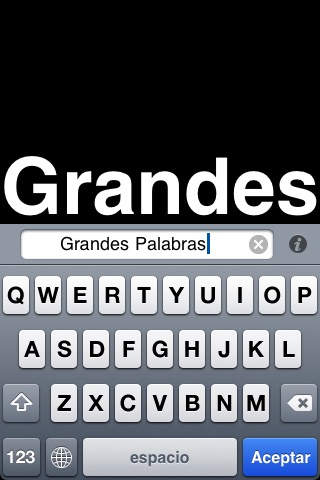
send link to app
Big Words app for iPhone and iPad
4.4 (
7264 ratings )
Social Networking
Entertainment
Developer: DollarApp
0.99 USD
Current version: 2.0, last update: 7 years agoFirst release : 19 Dec 2008
App size: 2.09 Mb
Tired of Twitter? Message in real life using Big Words. This simple app is great for quickly grabbing attention, passing messages, and making a statement.
+ SWIPE for Multiple Pages
+ ROTATE to Landscape and Portrait
+ DOUBLE-TAP to Edit
+ SYNC to Apple Watch
Quite simply, Big Words is the easiest way to display any text or emoji on Apple Watch.
"Ive been addicted to Big Words for years. Ive campaigned tirelessly for this app in SF, Berlin, Paris, London, and NY, and cannot stop using it. Someone help me. Seriously, someone help me stop." -@boltron
Find out more via @DollarApp on Twitter.
Pros and cons of Big Words app for iPhone and iPad
Big Words app good for
Simple and yet strangely useful. I have "silent days" where I dont speak, which prompted me to look this up. It is indeed extremely helpful to me when Im keeping silence but need to communicate something practical. Would be helpful to add the ability to save half a dozen messages for quick access.
The most amzing app ever! I use it to pickup chicks, cheat on tests and order drinks at the bar.
Best application ever devoeloped.
Its really simple but fun to use, but it glitches sometimes if you put like an @ key sometimes. Fix that and itd be perfect. Still I recommend it great buy.
Its exactly what this app should be, simple, does the job well.
Great app. Simple idea. Great execution. Could not be easier.
Fantastic application. Does one thing and does it well. Very easy to use - and fun!
Some bad moments
This App was fun during work this weekend but Im so disappointed that it doesnt store the phrases for replay in a list or auto-fill method. Please give us an upgrade soon! If you want this feature for .99 get iFlashNote. I wish I had found it first!
Horrible. All it does is write big letters. No other functions. What am I suppossed to do with it?
How about making it so you can send it the way it looks without having to save it to your camera roll than texing the picture. It would much cooler if you could text it and have the person get it the way it looks on the phone. Another cool thing would be to also post it on FB the same way.
A pretty cool app. But I dont really see the point. But its kinda really fun.
This app would be amazing, but the top of my words are always cut off! How do I get it to work?
I have it installed on a first generation and happily used it every meeting to use as a name badge instead of my JPG photo.
When I go to a different meeting I would change the message.
Now it no longer works !
Why was it rewritten to disable older iPod Touches ? All it does is Big Words. Simple and free.
Are all text based apps going to fail in the future on older OS 3.1.3 ?


